Unleash the Power of Notepad with Copilot Integration
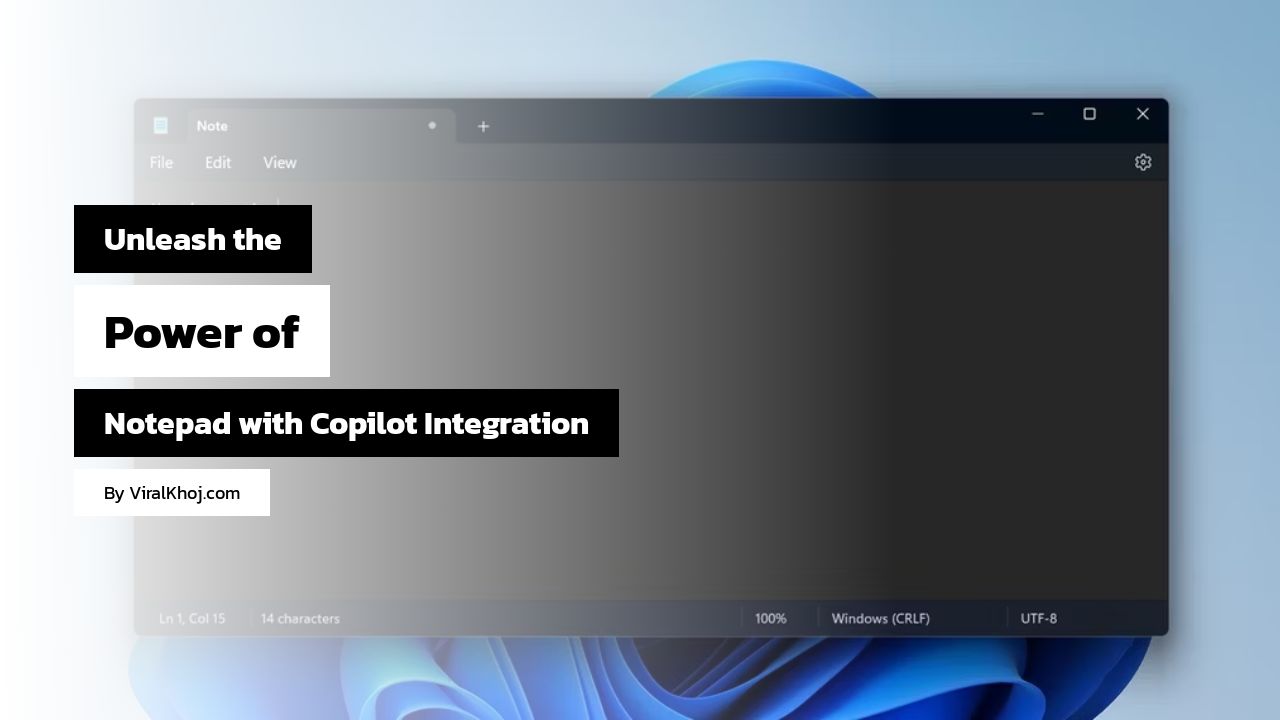
Notepad, the venerable text editor, has received a powerful upgrade with the integration of Microsoft's Copilot AI assistant. This integration has transformed Notepad into much more than just a simple text editor, offering a range of new capabilities that make it a valuable tool for both seasoned programmers and coding newbies.
Microsoft's new 'Explain with Copilot' integration allows users to interface Notepad with Copilot, enabling them to decode technical or non-technical text with ease. Whether it's demystifying error messages or suggesting code improvements, Copilot can supercharge your Notepad experience in multiple ways.
How to Use Copilot with Notepad
To access Copilot's AI assistance within Notepad, ensure you have the latest version of Notepad installed. Then, highlight the confusing text, right-click, and select 'Explain with Copilot' or use the Ctrl+E shortcut. This will launch Copilot and allow you to send the text to the AI chat for assistance.
Not Just for Code
While Copilot's capabilities in Notepad are ideal for decoding technical content, the integration extends beyond code and logs. Notepad's lightweight simplicity makes it perfect for jotting down meeting notes, drafting outlines, and capturing thoughts in various contexts. With Copilot's integration, Notepad becomes a powerful tool for decoding nearly any subject.
The Blend of Nostalgia and Innovation
Notepad has been a constant in the Windows ecosystem, cherished for its simplicity. With the addition of Copilot, Microsoft has kept Notepad's iconic simplicity intact while unlocking powerful AI capabilities. The integration is optional, allowing users to maintain the lightweight nature of Notepad while leveraging Copilot's AI smarts when needed.
Is Copilot Integration Necessary?
While the Copilot integration enhances Notepad's capabilities, it has sparked debates about whether it constitutes unnecessary bloatware for the minimalist app. However, the optional nature of the integration allows users to decide whether they want to leverage Copilot's AI features or stick to the traditional Notepad experience.
Ultimately, the Copilot integration offers a best-of-both-worlds blend of AI superpower and classic simplicity, making Notepad a versatile tool for a wide range of users.


The Ethical Implications of AI in Warfare: A Call for Responsibility
27 Aug 2024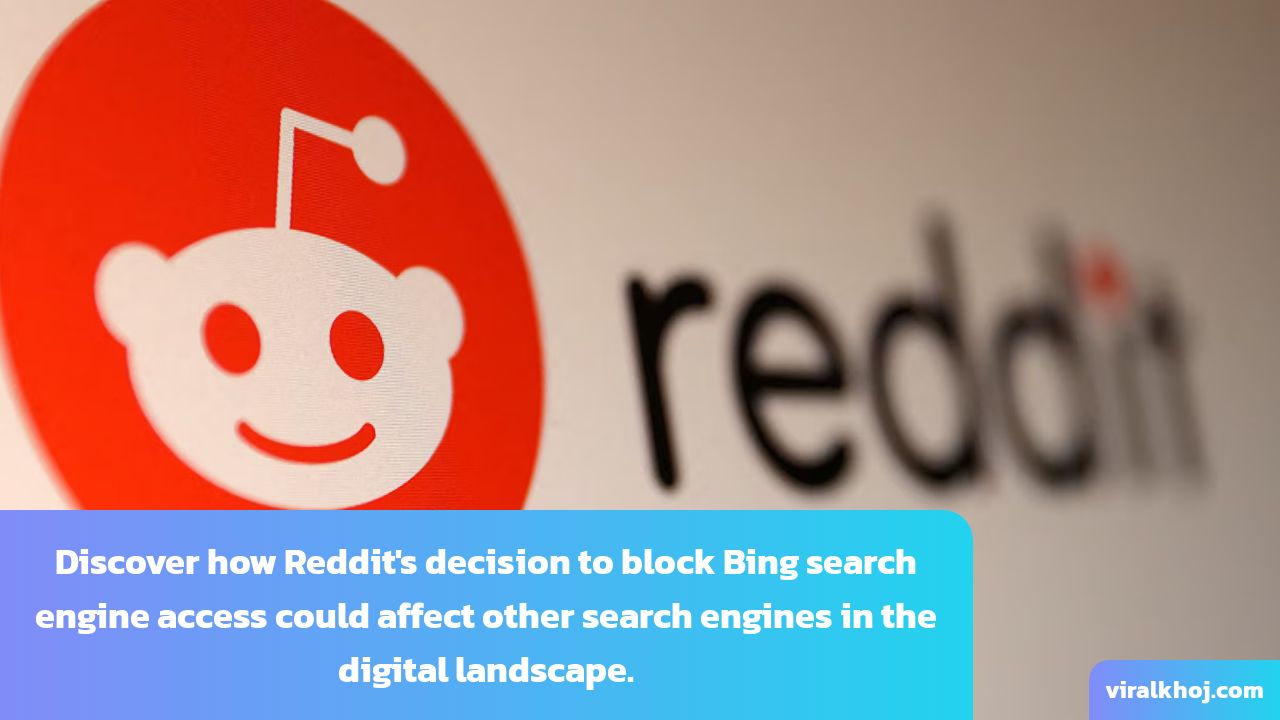
Reddit Blocks Bing Search Engine Access: Impact on Other Search Engines
28 Jul 2024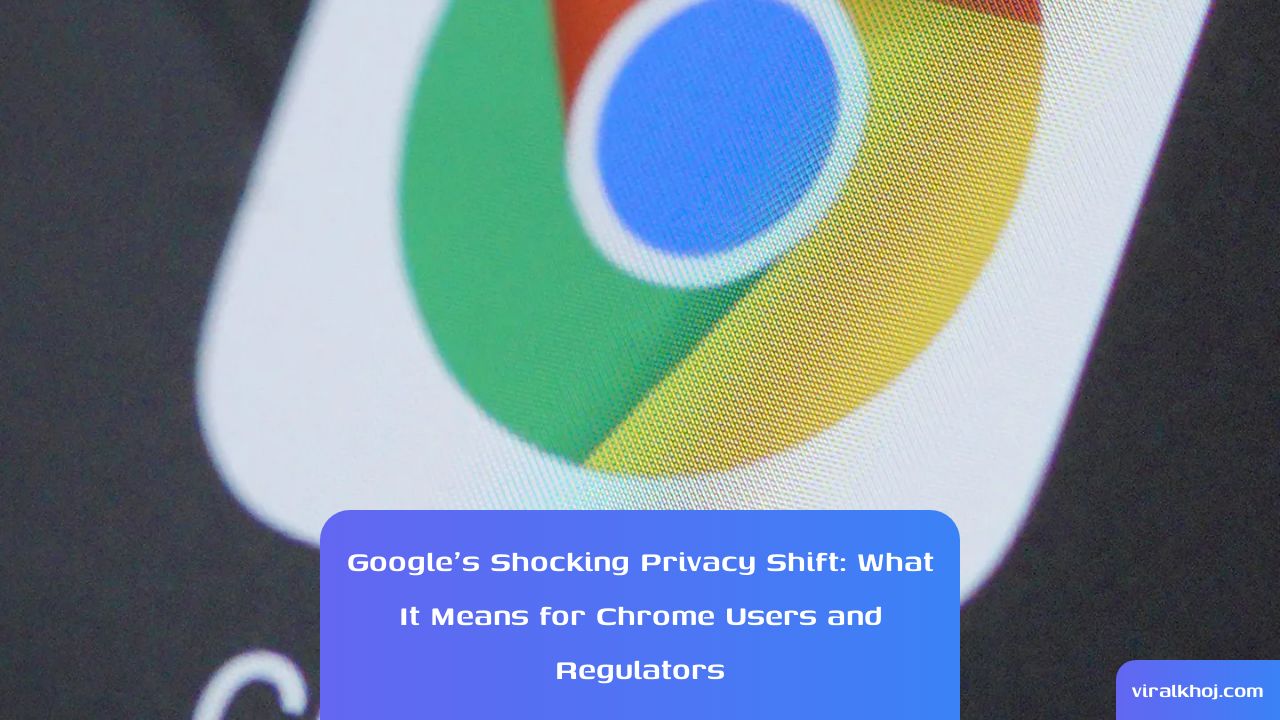
Google's Privacy Shift: Implications for Chrome Users and Regulators
28 Jul 2024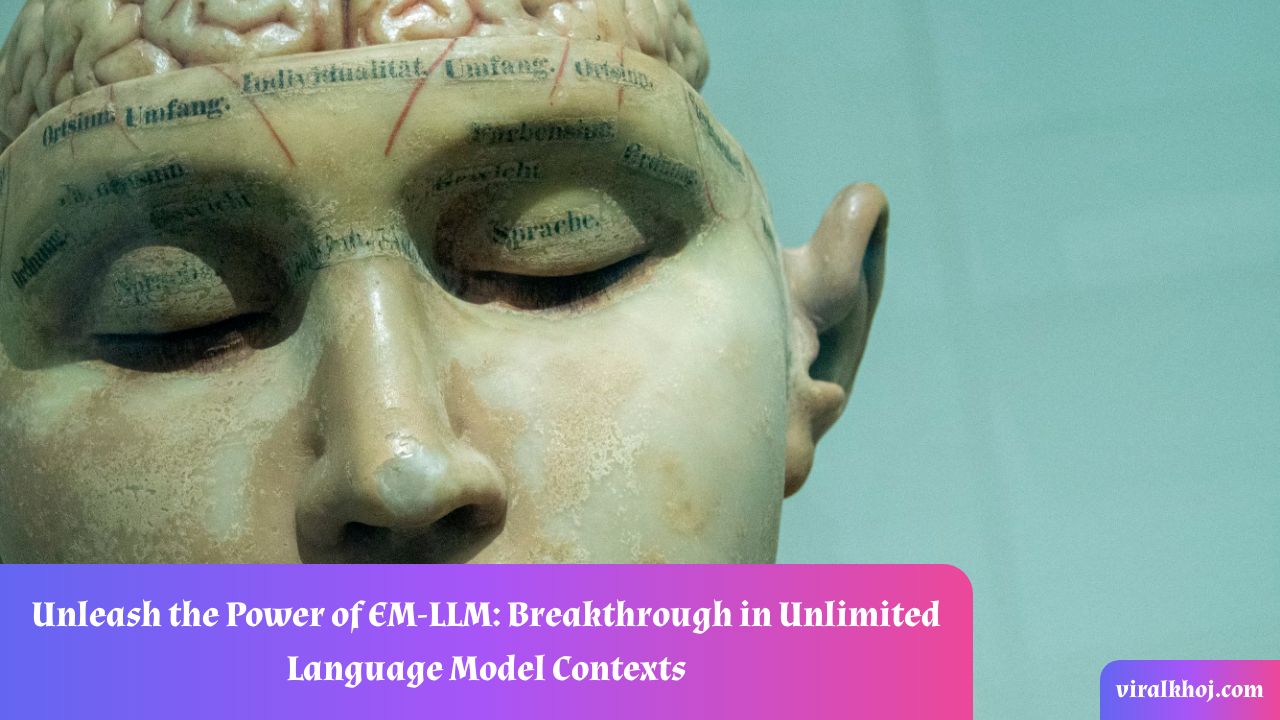
Unlocking Infinite Context Lengths for Large Language Models: The EM-LLM Breakthrough
17 Jul 2024
Why EV and AI’s energy-saving pitch in India is a clickbait
17 Jul 2024