Microsoft Phone Link: New Text Extraction Feature for Android Users
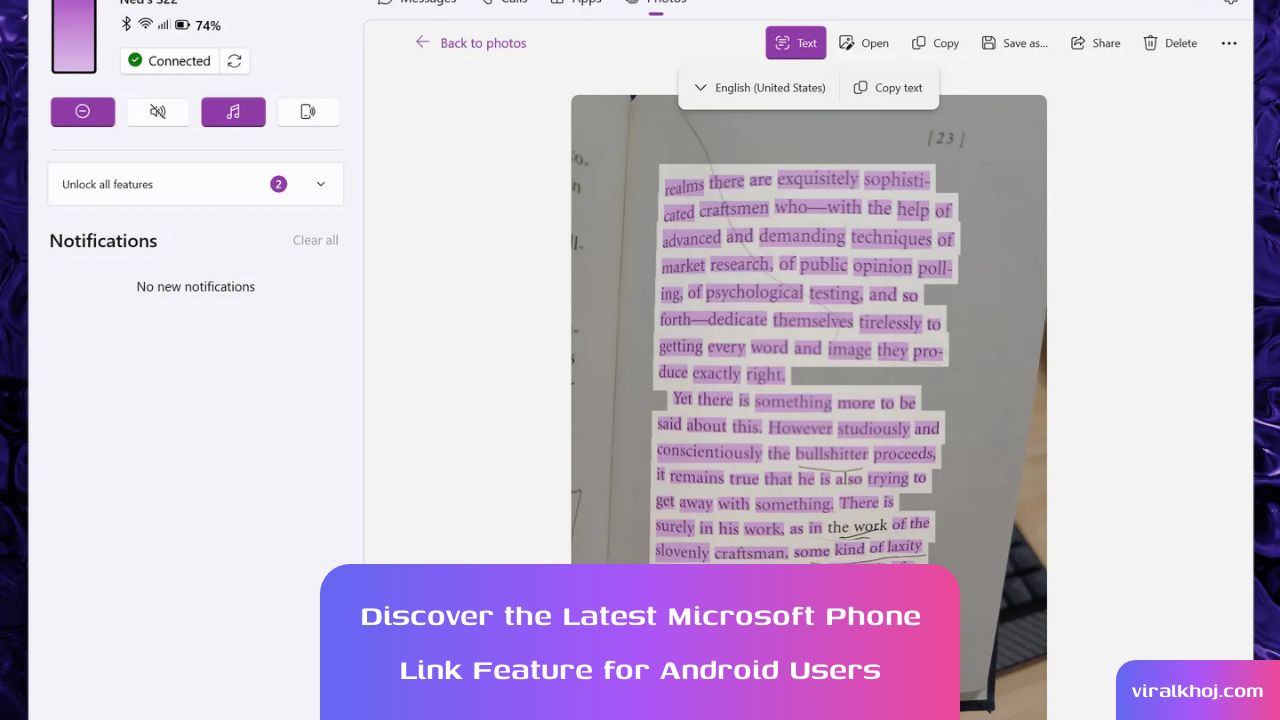
Microsoft Phone Link: New Text Extraction Feature for Android Users
Microsoft Phone Link, also known as Link to Windows on the phone side, is an innovative tool that allows Android users to seamlessly sync calls, messages, notifications, and images from their smartphones to their Windows computers. This powerful feature is set to become even more impressive with the upcoming release of text extraction capabilities within images synced from Android devices.
The new text extraction feature, currently available in Release Preview Insider builds, allows users to select and copy text directly from images on their Android phones. This eliminates the need for additional steps, such as using the Windows Snipping Tool, to extract text from images. The extracted text can be conveniently used within various applications on the Windows computer.
While the OCR (Optical Character Recognition) technology used for text extraction in Microsoft Phone Link is generally decent, it may have a slightly higher error rate compared to similar features on Samsung or Apple devices. For longer passages of text, it is recommended to enable cross-device copy and paste, extract the text on the phone, and send it to the PC for more accurate results.
Microsoft Phone Link also offers limited functionality with iOS devices, allowing for the synchronization of notifications, messages, and calls over Bluetooth. However, the text extraction feature is currently exclusive to Android users.
Benefits of Microsoft Phone Link
Microsoft Phone Link offers several advantages for Android users. By seamlessly connecting their smartphones to their Windows computers, users can conveniently access and manage their phone's content directly from their PC.
- Sync Calls and Messages: Phone Link enables users to sync their phone calls and messages, allowing them to respond and interact with contacts directly from their computer.
- Notification Sync: Users can receive and view notifications from their Android phone on their Windows computer, ensuring they never miss important updates or messages.
- Image Sync and Casting: With Phone Link, users can effortlessly view and cast their entire phone screen onto their Windows computer. This is particularly useful for sharing media, presentations, or accessing mobile apps on a larger display.
- Enhanced Productivity: By seamlessly integrating their Android phone with their Windows computer, users can streamline their workflow and increase productivity by easily accessing and managing their phone's content.
Microsoft Phone Link has already garnered positive reviews from users who appreciate its ability to bridge the gap between their Android devices and Windows computers. With the addition of the new text extraction feature, the functionality and convenience of this tool are further enhanced.
If you're interested in exploring Microsoft Phone Link and its various features, it's worth noting that the text extraction feature is currently available in Phone Link version 1.24051.91.0. However, it is expected to roll out to all users soon.
Whether you're a student, professional, or tech enthusiast, Microsoft Phone Link offers a seamless and efficient way to connect your Android phone to your Windows computer. Stay tuned for updates and enjoy the convenience of accessing and managing your phone's content directly from your PC.
For more information about Microsoft Phone Link and its capabilities, you can visit the official support page here.


The Ethical Implications of AI in Warfare: A Call for Responsibility
27 Aug 2024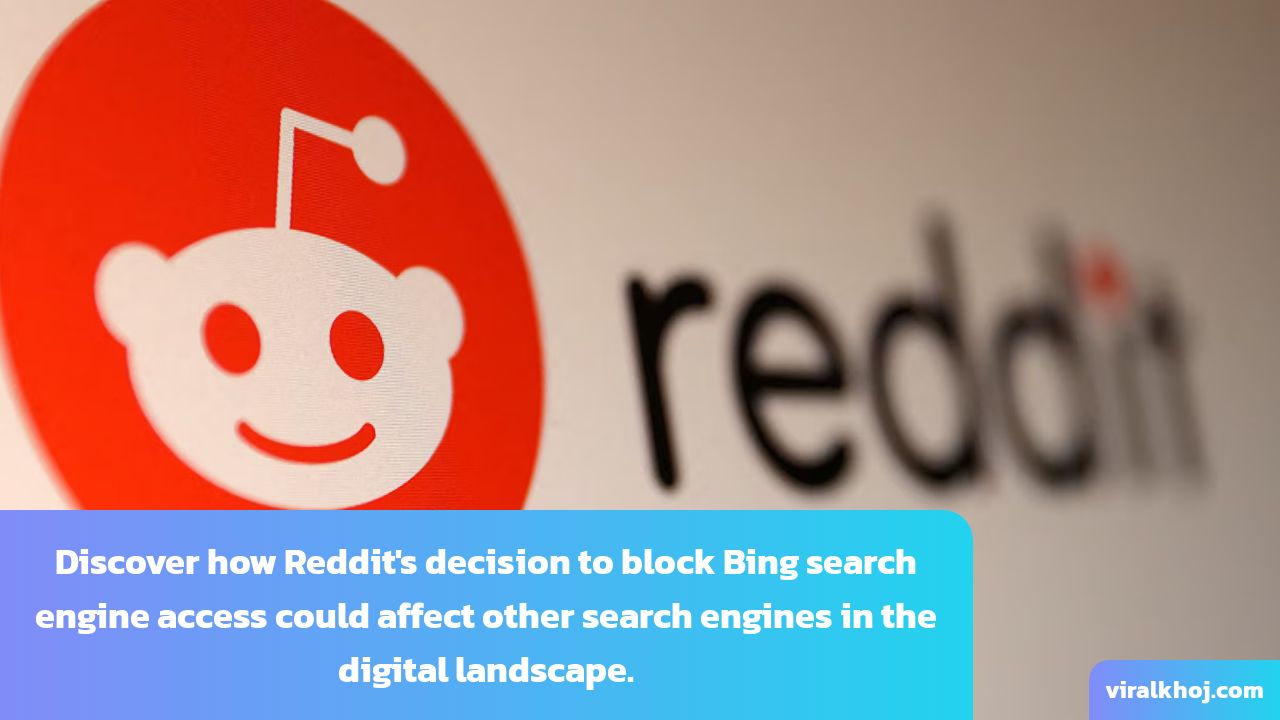
Reddit Blocks Bing Search Engine Access: Impact on Other Search Engines
28 Jul 2024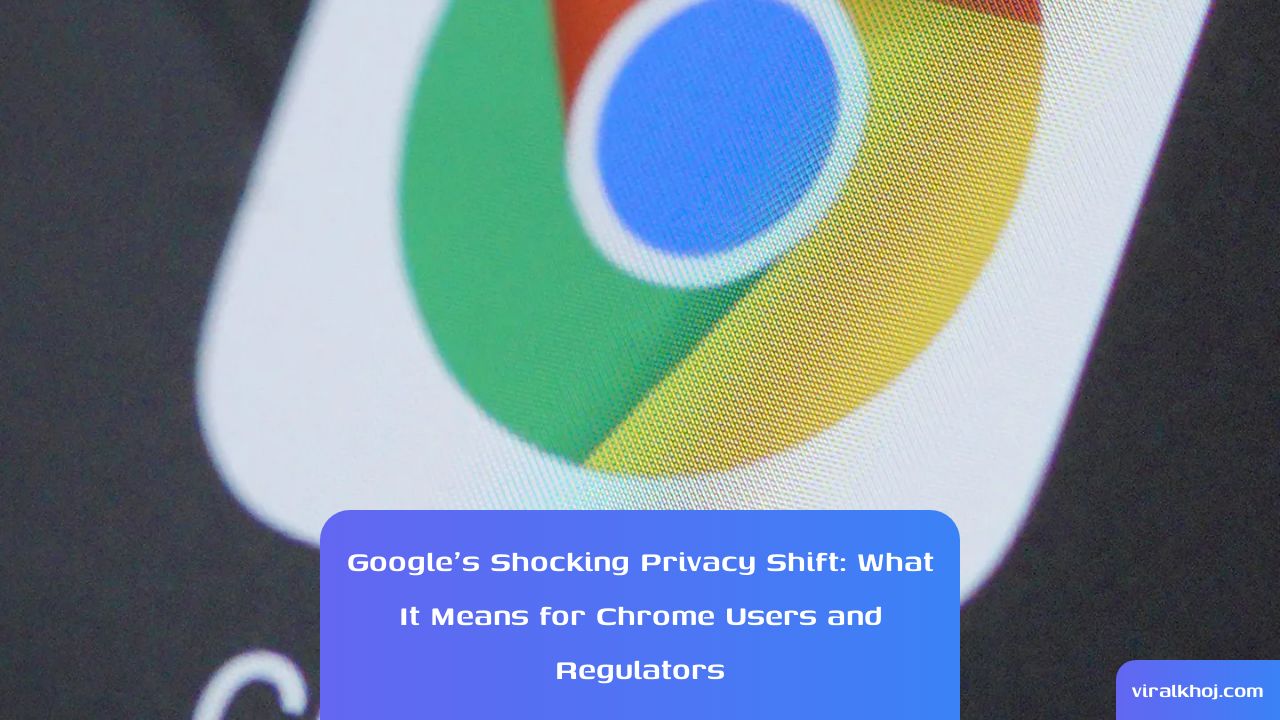
Google's Privacy Shift: Implications for Chrome Users and Regulators
28 Jul 2024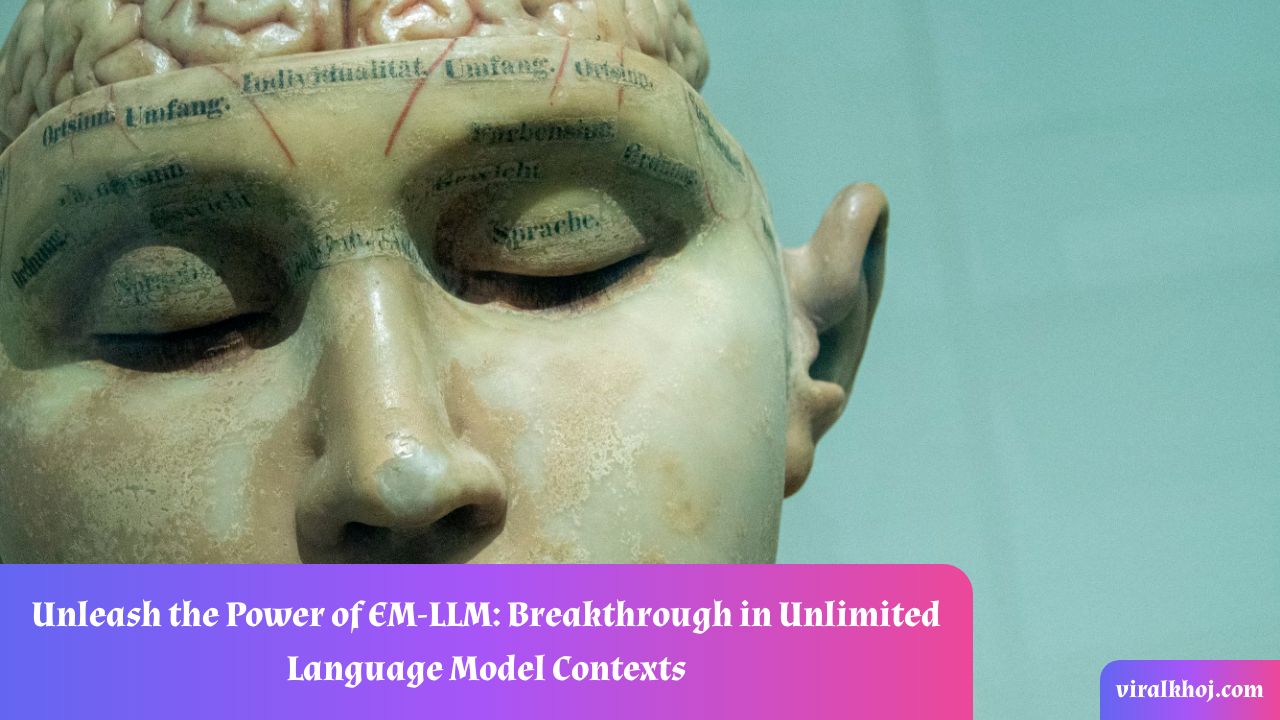
Unlocking Infinite Context Lengths for Large Language Models: The EM-LLM Breakthrough
17 Jul 2024
Why EV and AI’s energy-saving pitch in India is a clickbait
17 Jul 2024