Chrome vs Firefox: The Ultimate Comparison
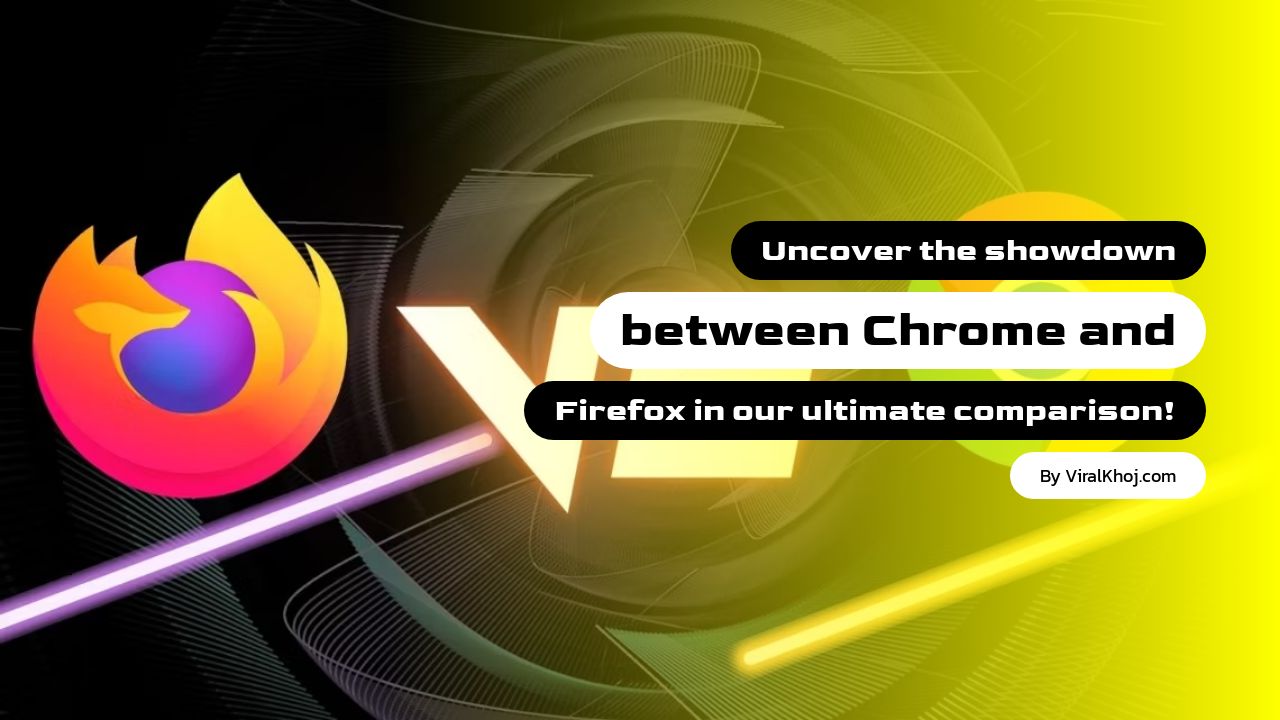
Chrome vs Firefox: The Ultimate Comparison
Choosing between web browsers can be a challenging decision, especially when it comes to the top contenders like Chrome and Firefox. Both browsers have their own set of features and advantages that cater to different user preferences. In this article, we will delve into the details and compare Chrome and Firefox to help you make an informed decision.
Cross-Platform Availability
When it comes to accessibility, both Chrome and Firefox have you covered. They are available on various platforms, including iPhone, iPad, Android, Windows, Mac, and Linux. Chrome even has a native app specifically designed for ChromeOS. While Firefox can be downloaded on a Chromebook, the installation process can be lengthy and may require tinkering with the Terminal app.
User Interface and Customization
Google Chrome recently received a Material You makeover, giving it a sleek and simple user interface. Customization options are easily accessible, allowing you to change appearances with a single click. Chrome also offers a wide range of themes available from the Chrome Web Store, giving you the freedom to personalize your browsing experience.
On the other hand, Firefox offers rich theme and extension support, allowing you to customize the browser according to your preferences. By enabling Pocket integration, you can access recommended stories and recent activities on the homepage. However, if you prefer a cleaner look, you can easily disable these features from the Settings menu. Additionally, Firefox offers a variety of third-party themes from the add-ons menu.
Overall, Chrome's Material You elements and default subtle theme options give it an edge in terms of user interface and customization.
Tab Management
Efficient tab management is crucial, especially when you have multiple tabs open in your browser. Firefox offers basic tab management, allowing you to pin important tabs for easy access.
Chrome, on the other hand, takes tab management to the next level with its Tab Groups feature. This feature allows you to neatly organize similar tabs under specific groups, reducing clutter and making it easier to navigate through your tabs. Chrome even allows you to save entire tab groups for future reference.
Features and Tools
Both Chrome and Firefox offer a range of features and tools to enhance your browsing experience. Firefox excels in providing a reader view, which allows you to remove distractions when navigating a busy webpage. With a single click in the address bar, you can access the reader view and customize various aspects such as font style, background, and size. Firefox also offers a built-in screenshot tool, making it convenient for capturing content during web research.
While Chrome does not have a robust reader mode like Firefox, it does offer various extensions that can provide similar functionality. Chrome, however, lacks a built-in screenshot tool and relies on third-party extensions or system keys for capturing screenshots.
Extension Support
Both Chrome and Firefox have a wide range of extensions available from their respective add-on stores. However, Chrome has an advantage in this aspect due to its popularity among developers. As a result, Chrome users are more likely to find their preferred extensions readily available compared to Firefox users.
PDF Handling
Firefox stands out with its default PDF feature, which offers basic annotation tools, the ability to add images and text, rotation, and other useful functionalities. While it may not be as feature-rich as dedicated PDF editors, it gets the job done. On the other hand, Chrome's PDF viewer is limited to viewing PDF files only.
Address Bar Functionality
Chrome's address bar allows for quick math calculations, translations, and currency conversions within a few clicks. It provides instant answers without even hitting Enter. Firefox's address bar, on the other hand, is limited to basic math calculations. However, it does allow you to alternate search engines directly from the address bar, providing convenient access to different search options.
Privacy and Security
When it comes to privacy, Firefox offers robust tools to ensure a safe browsing experience. It blocks third-party cookies, crypto-miners, social media trackers, and fingerprinters. Additionally, Firefox's optional Facebook Container extension prevents Facebook from tracking your activities across the web. Its open-source nature allows for transparency and verification of the code.
Chrome provides enhanced protection against malicious sites, downloads, and extensions. It offers real-time protection and allows users to adjust key security options according to their preferences. However, it's worth noting that Chrome is developed by Google, which may raise concerns regarding data privacy.
Performance
In terms of performance, both Chrome and Firefox perform well on high-speed internet connections. They handle graphics-intensive web pages without noticeable delays. However, according to a recent speed test conducted by Avast, Firefox was found to be slightly slower than Chrome.
When it comes to memory usage, Firefox has been observed to be more RAM-hungry than Chrome in certain scenarios. However, this may vary depending on individual usage patterns.
Mobile Apps
Both Chrome and Firefox offer mobile apps for iOS and Android devices. While Chrome's iOS and Android apps differ in terms of features, Firefox provides a consistent experience across both platforms. Features such as home screen widgets, night mode, reader view, and customization options are available on both Firefox and Chrome's mobile apps.
Conclusion
After considering the various aspects of Chrome and Firefox, it is clear that both browsers have their strengths and weaknesses. Firefox offers a better PDF editor, a handy screenshot tool, a useful reader mode, and robust privacy features. On the other hand, Chrome excels in tab management, Google Translate integration, and compatibility with Google apps and services.
Ultimately, the choice between Chrome and Firefox depends on your preferences and priorities. Consider your specific needs, such as customization options, privacy features, and preferred extensions, to make the best decision for your browsing experience.
Remember, you can always explore both browsers and switch between them to find the one that suits you best.


The Ethical Implications of AI in Warfare: A Call for Responsibility
27 Aug 2024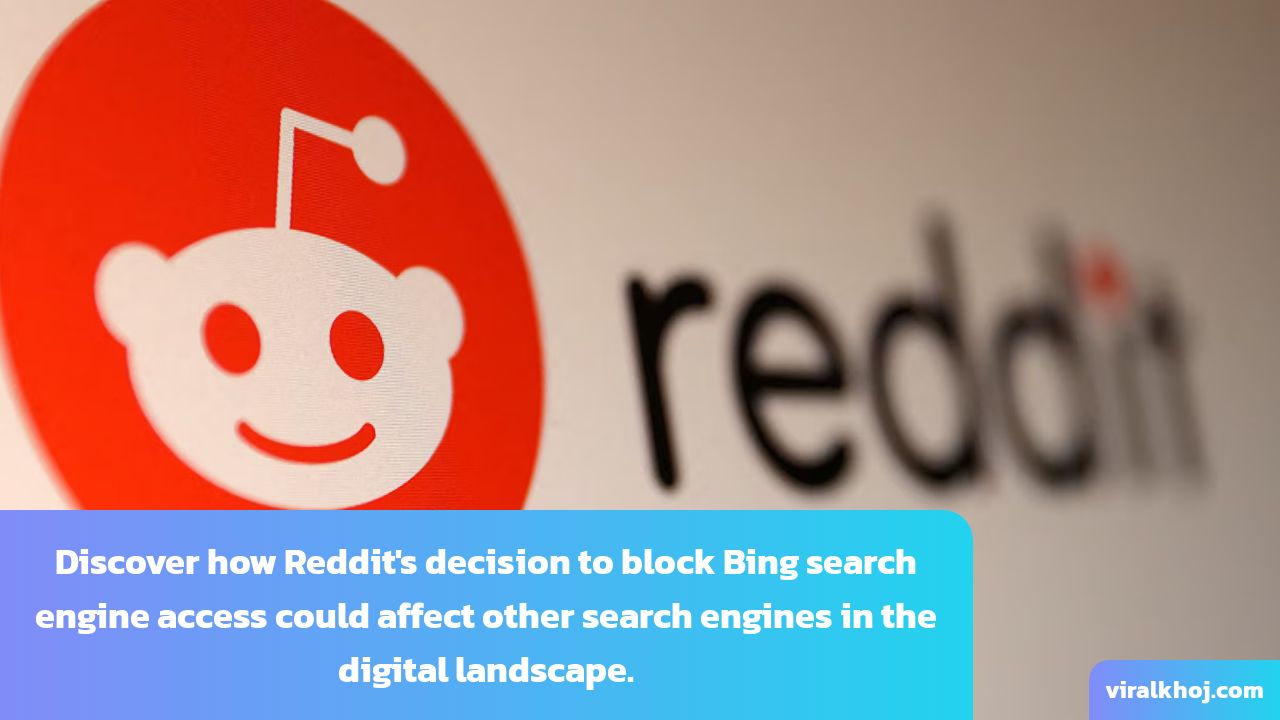
Reddit Blocks Bing Search Engine Access: Impact on Other Search Engines
28 Jul 2024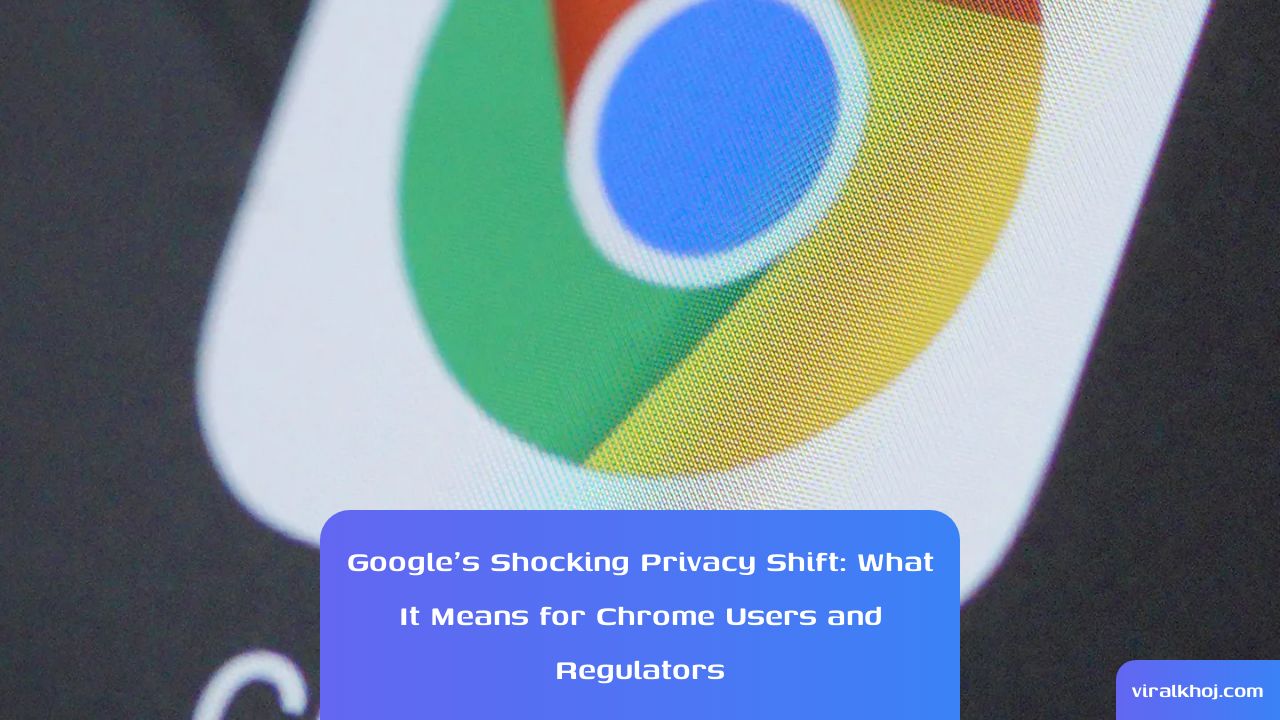
Google's Privacy Shift: Implications for Chrome Users and Regulators
28 Jul 2024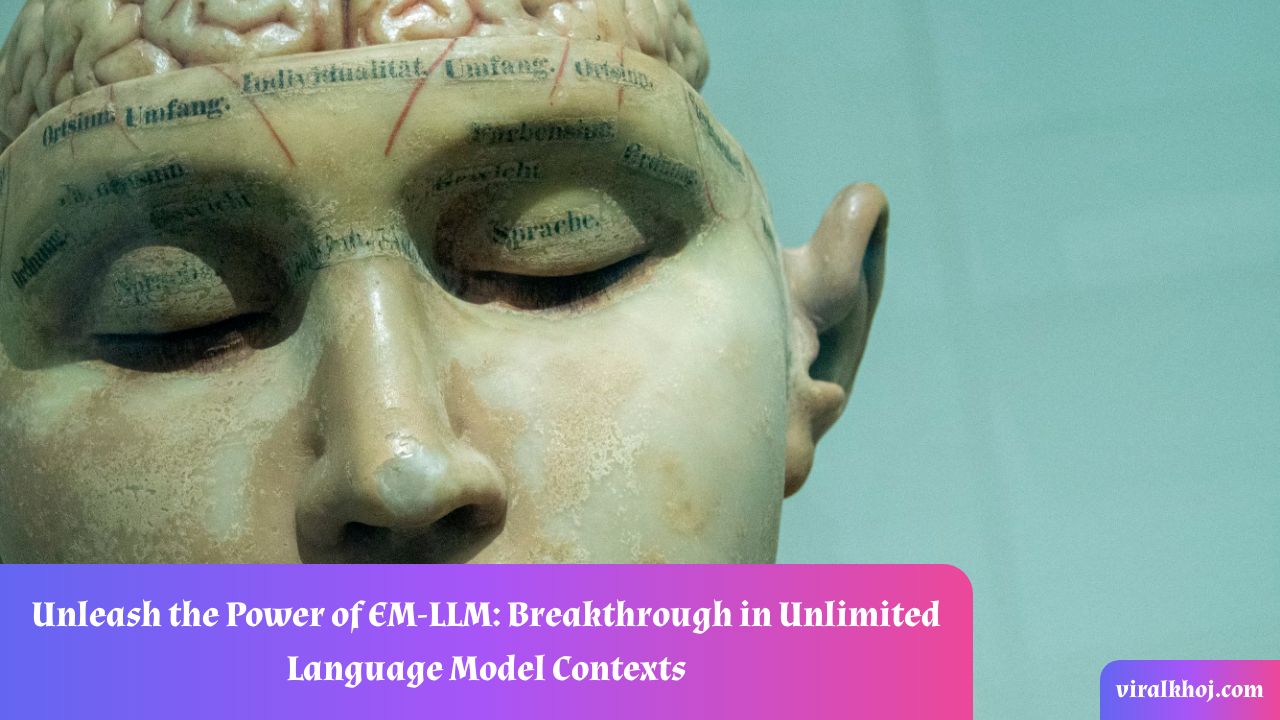
Unlocking Infinite Context Lengths for Large Language Models: The EM-LLM Breakthrough
17 Jul 2024
Why EV and AI’s energy-saving pitch in India is a clickbait
17 Jul 2024